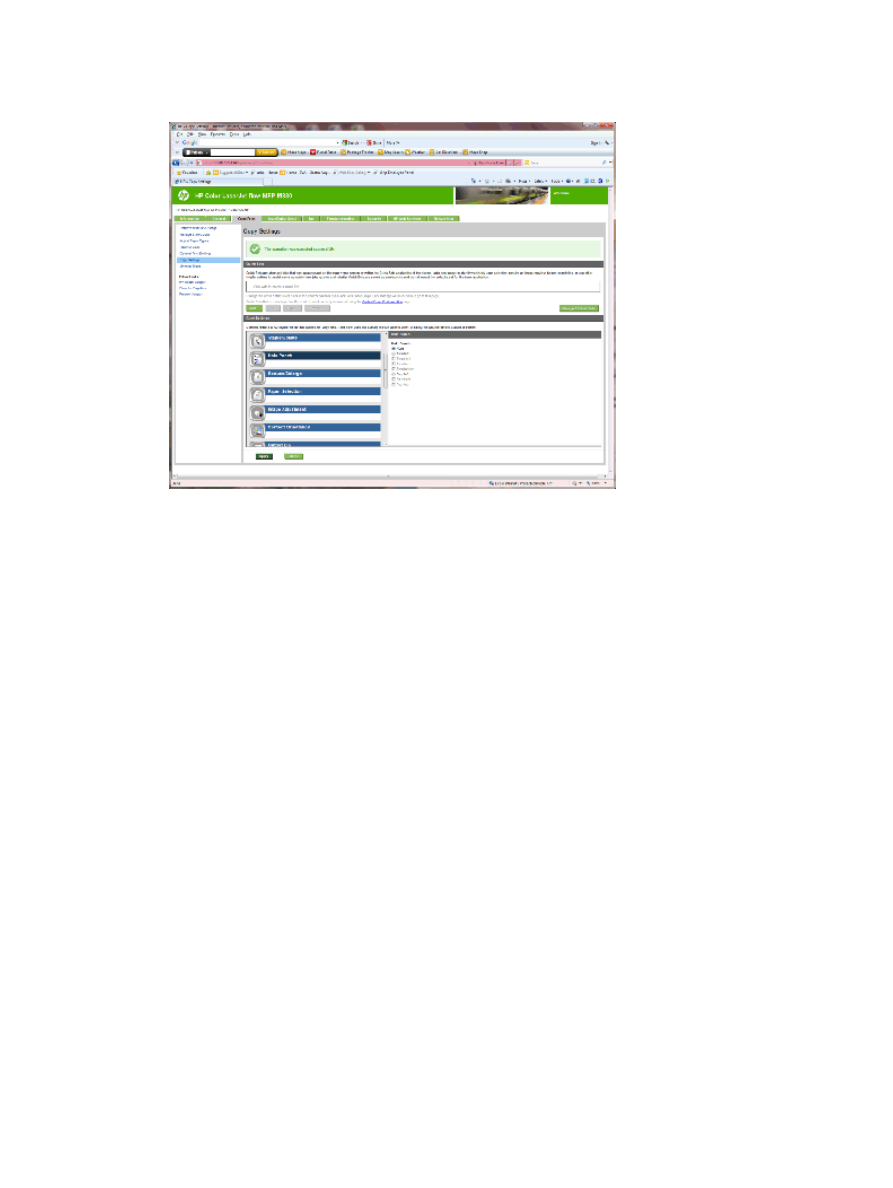
Step six: Configure the Output Bin
Use this feature to configure the default options for copy jobs. If the job options are not specified when
creating the job, the default options are used.
1.
Click the Copy/Print tab.
2.
In the left navigation pane, click the Copy Settings link.
80
Chapter 2 Install and configure the finishing accessories
ENWW

3.
In the Copy Settings area, click Output Bin (scroll if necessary).
4.
In the Output Bin area, select an Output Bin option:
●
Automatic
●
Upper-left bin
●
Lower-left bin
5.
Click Apply.
NOTE:
If creating a booklet, select the lower output bin.
NOTE:
Available options for the booklet maker or Stapler/Stacker might not be available in all operating
systems. All the finishing capabilities remain the same in all the operation modes.
ENWW
Configure the product for Mailbox Mode or Stacker Mode
81