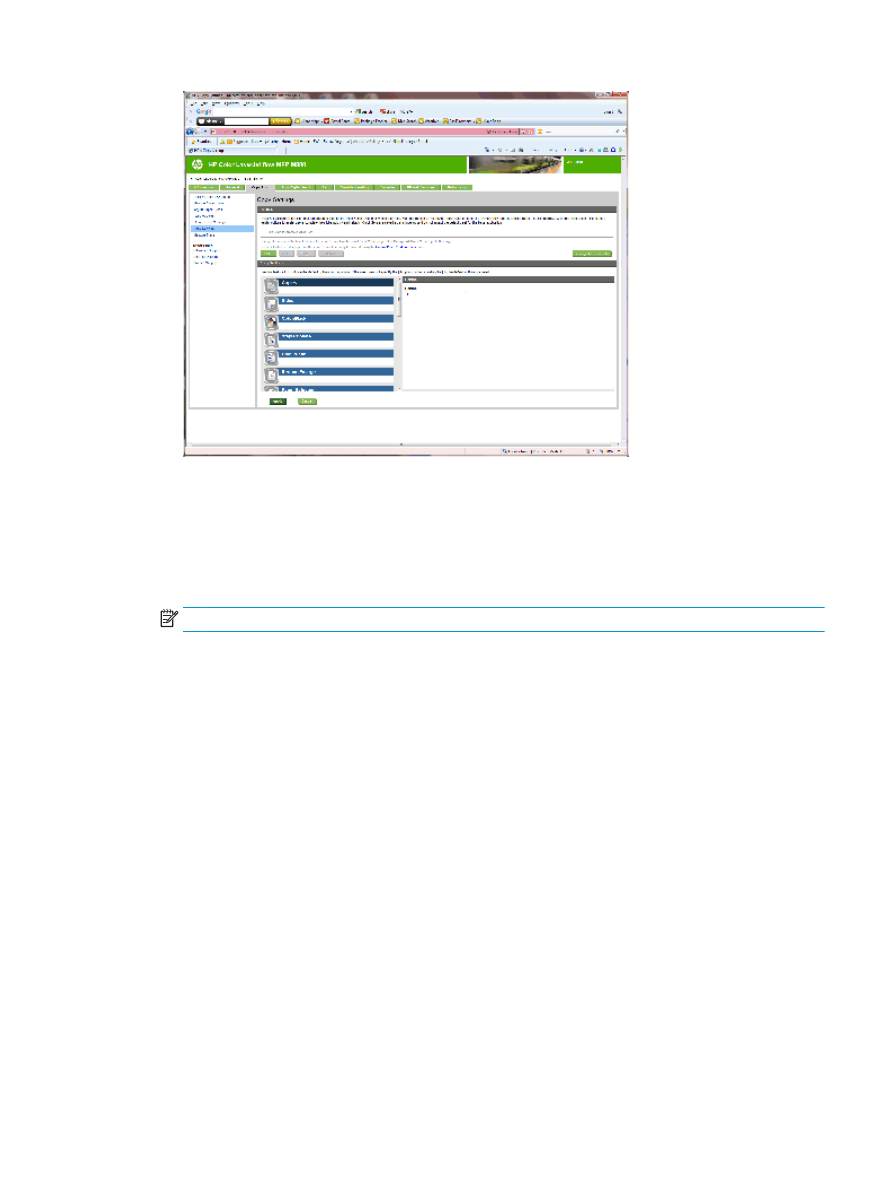
4: Configure the Booklet feature
1.
Find the
Booklet
icon and click it to select the type of booklet to create.
2.
To fold and staple the booklet, select the
Fold and Stitch
check box.
NOTE:
Stapling is not an option by itself if
Booklet
is enabled under Booklet Format.
3.
Select the appropriate booklet style and click
Apply
.