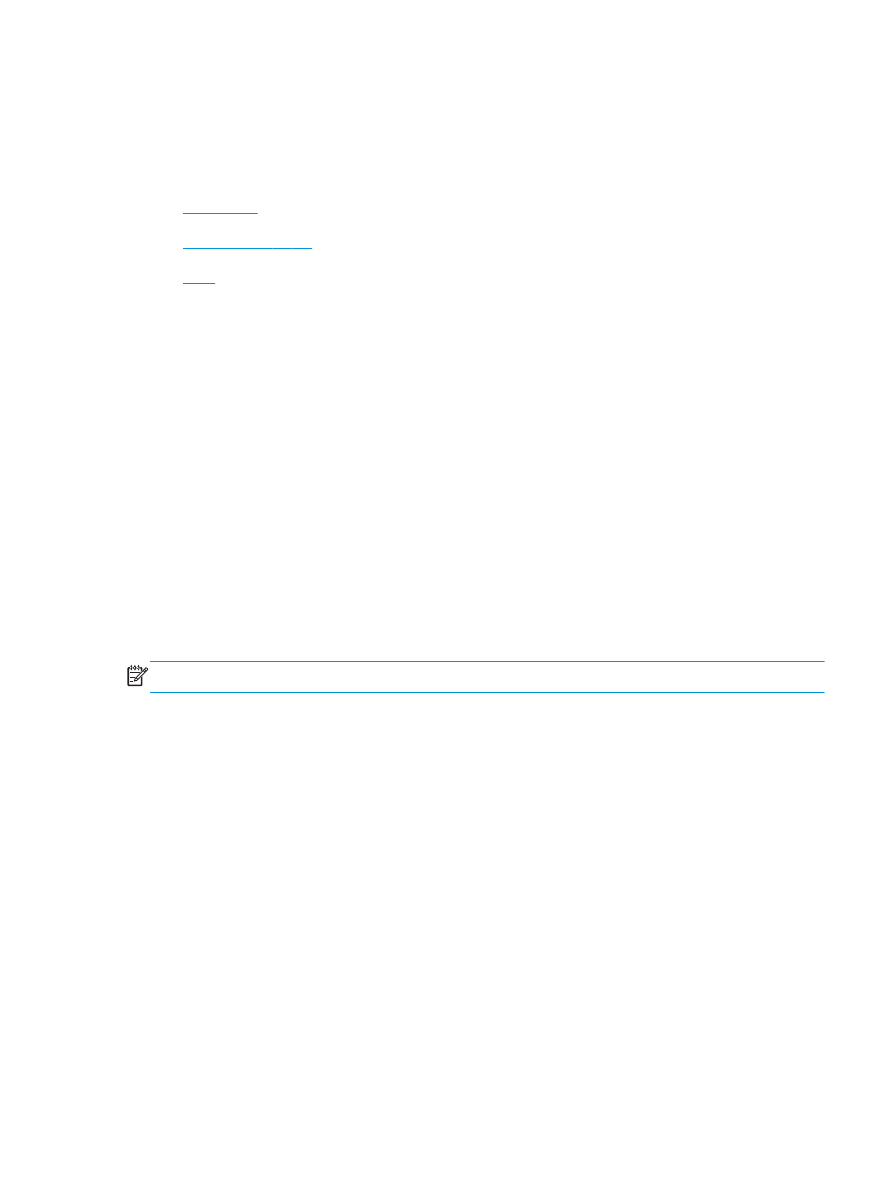
87

1
.
จากเมนู Apple คลิก System Preferences
2
.
เลือก Print & Scan (หรือ Printers & Scanners)
3
.
เลือกเครื่องพิมพ์ Options & Supplies แล้วเลือก Driver
4
.
กําหนดค่า
โหมดถาดกระดาษออกอุปกรณ์เสริม ด้วยตนเอง
88
บท 2 ติดตั้งและกําหนดค่าอุปกรณ์เสริมตกแต่ง
THWW

3