
2: 設定選擇紙張
▲
捲動至選擇紙張,然後選擇含有適當紙張尺寸的紙匣。例如,選擇
1 號紙匣: Ledger 或 A3(297 x
420 公釐)。
ZHTW
建立與使用手冊列印捷徑
145
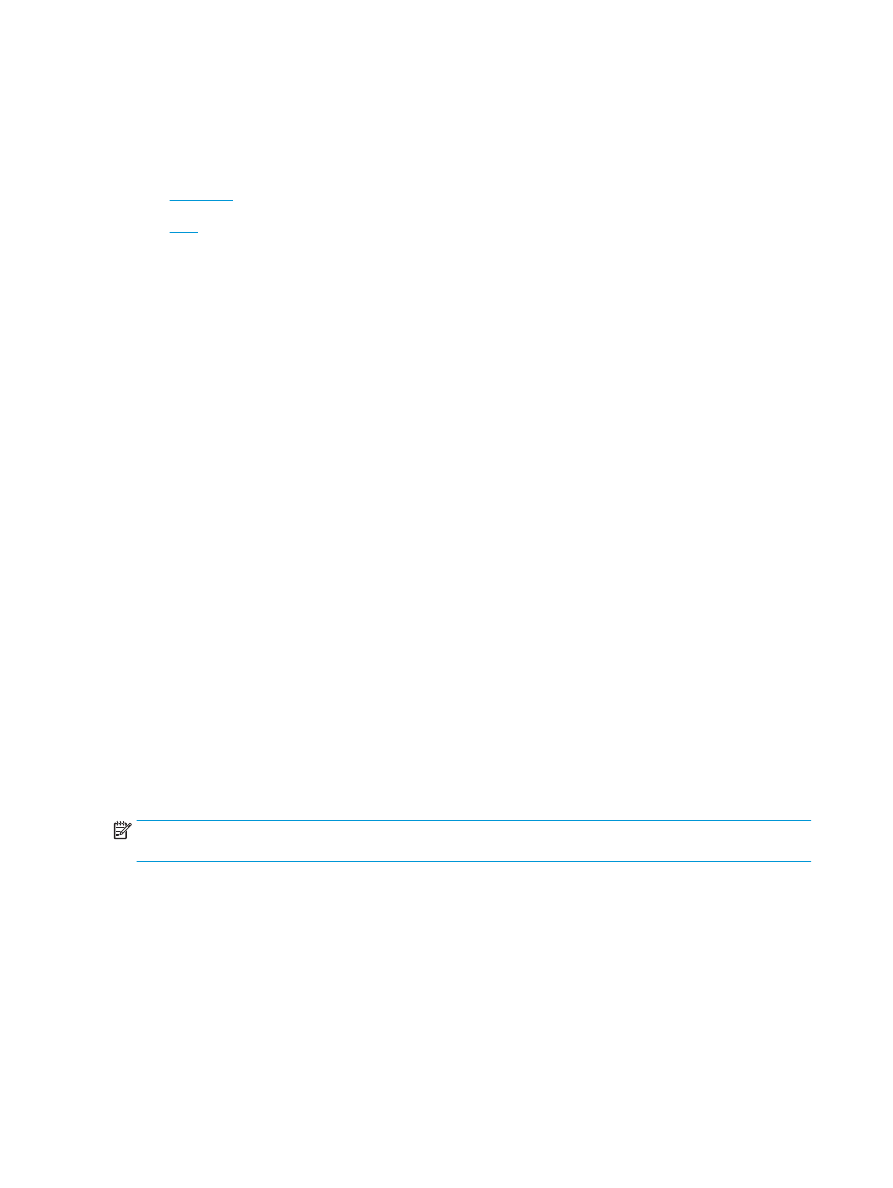
從電腦使用適用於
Windows® 的 HP UPD 列印驅動程式或 HP PCL

2: 設定選擇紙張
▲
捲動至選擇紙張,然後選擇含有適當紙張尺寸的紙匣。例如,選擇
1 號紙匣: Ledger 或 A3(297 x
420 公釐)。
ZHTW
建立與使用手冊列印捷徑
145
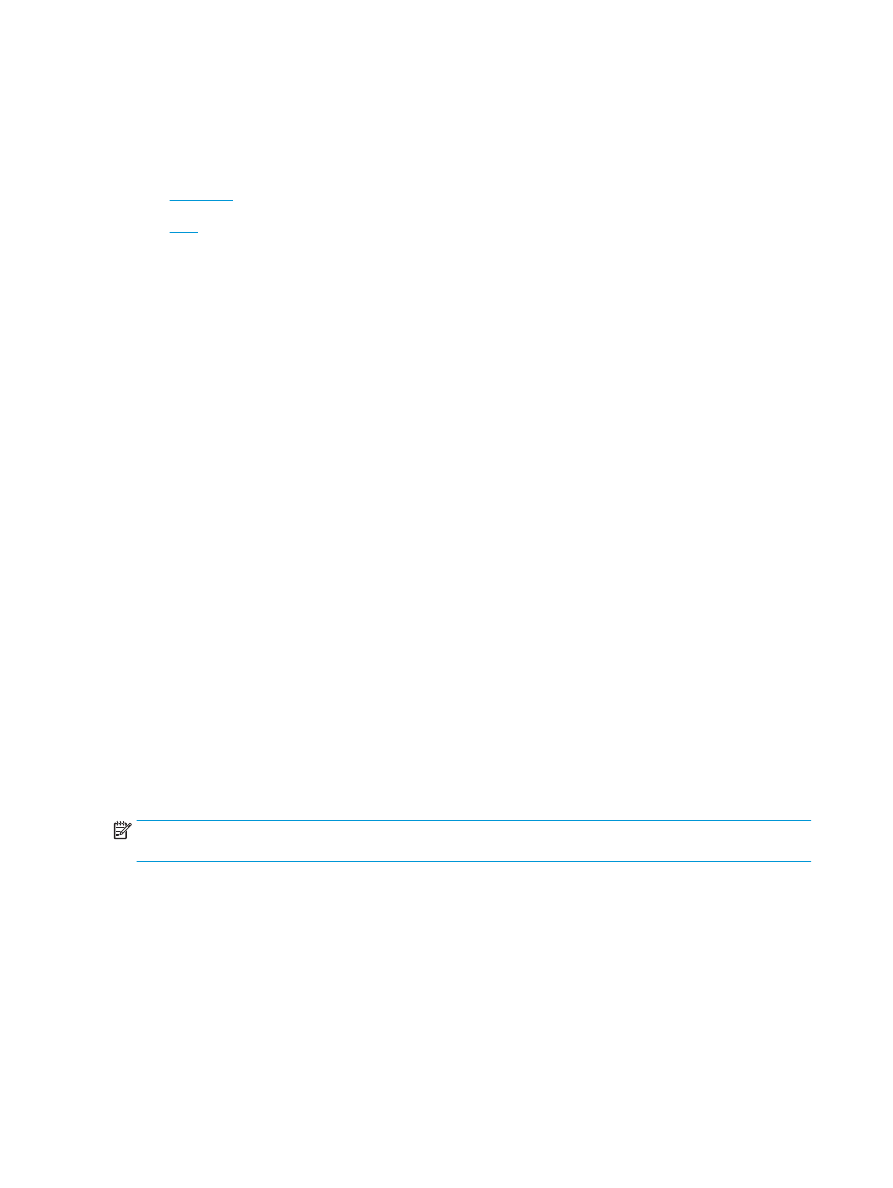
從電腦使用適用於
Windows® 的 HP UPD 列印驅動程式或 HP PCL